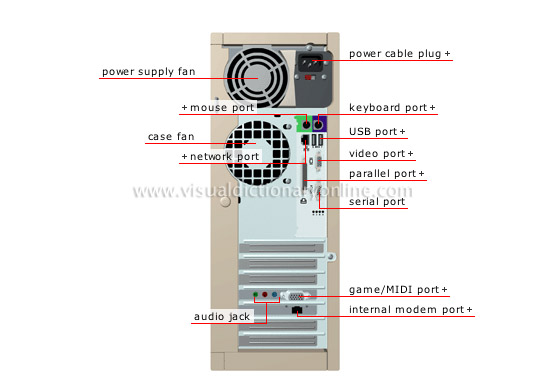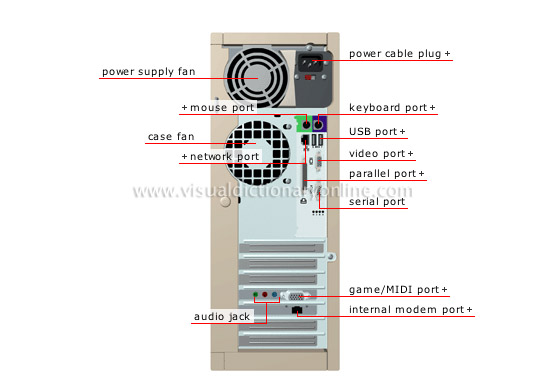tower case: back view
audio jack 
Connection device that attaches the computer to a variety of sound recording and reproduction equipment such as a microphone and loudspeakers.
game/MIDI port 
Connector that attaches the computer to a game device (e.g., a joystick) or a digital musical instrument.
case fan 
Device blowing air to cool the internal components of the tower case.
network port 
Connector that attaches the computer to a network.
power supply fan 
Device blowing air to cool the internal components of the power supply unit.
power cable plug 
Device with metal prongs that connects the computer by power cable to an electric circuit.
mouse port 
Round connector that links the computer to the mouse.
keyboard port 
Round connector that links the computer to the keyboard.
USB port 
Connector used to link several USB standard peripherals simultaneously; it is faster than serial and parallel ports.
serial port 
Connector used to attach a computer to various peripherals such as an external modem; it is slower than a parallel port as it exchanges only one bit at a time.
internal modem port 
Connector used to attach the internal modem (a two-way digital signal changing device) to a telephone line.
video port 
Connector used to attach the computer monitor to the video board; the latter is inserted in the tower case and controls the display of texts and graphics.
parallel port 
Connector used mainly to attach the computer to a printer; it is faster than a serial port as it exchanges data in eight-bit groups.